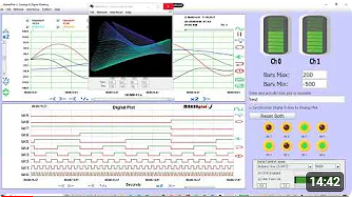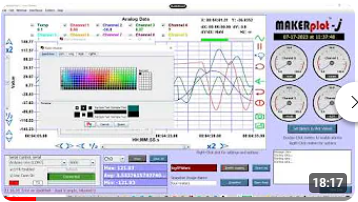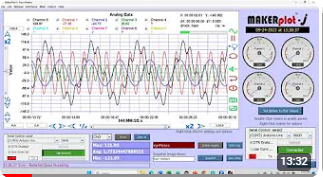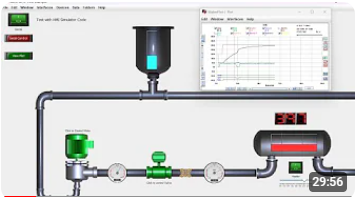#2 MakerPlot-J Menus
This video provides a look the various menus on MPJ and how to perform various functions.
15 minutes.
#3 MPJ Values, Configuring Analog Plot Channels and Math Operations
This video discusses reading and using values and properties in MPJ for setting analog channels, meters, etc. Also demonstrates basic math operations on data.
18 minutes
#4 Developing an Interface Introduction
This video introduces developing your own interface for data acquisition or just as a standalone GUI.
30 Minutes
#5 Installed Interfaces Overview
This video is an overview of the installed interfaces and some other features that were previously discussed in general, but includes INTERACTIVE Control with the controller.
34 Minutes

Assign a sphere as the background image of the Canvas control if you’d like to have the circle moving “inside” a sphere.
EXAMPLE Interface – 3D Circle
A user on our forum asked about representing data as 3D, such as for accelerometers. After a little thought it was decided the simplest method would be to use a circle’s diameter as Z axis. This example allows you to set the scaled range and how much history to show.
3 Minutes.
Download the Interface file. (Right-Click and Save As)
#6 GUI ONLY Calculator
Demonstrates creating a GUI by designing a calculator. Shows how to set and read controls and other things of note. No microcontroller needed.
Download the Interface File to open with MPJ. (Right-Click and Save As)
#7 Plotting from 2 Serial Sources
Demonstrates how to add a second Serial Control to an interface and how to code MPJ and source data for proper plotting. Also touches on logging the data.
NOTE: The data lockups experienced in the video have been correct.
#8 – Industrial HMI
This example demonstrates the installed HMI Example for monitoring and controlling an industrial environment. In the micro code folder of the installation is the HMI Simulator which the interface interacts with to simulate a system’s operation.
More videos to come soon! Have an urgent need for a video? Please contact us: support@selmaware.com